Working With Libraries in Final Cut Pro X 10.1 to 10.4
Apple has made some huge improvements to Final Cut Pro X since the release of Craft of the Cut. While most of the concepts discussed in the book still apply, there may be some confusion for new readers who are only familiar with the current version of Final Cut Pro X (version 10.4).
One of the biggest changes since version 10.0 is the way Final Cut Pro X manages its media. Final Cut Pro X no longer uses separate Libraries for Events and Projects (as described in Chapter 2). The Events and Projects Libraries from version 10.0 have now been consolidated into a single Library, which is represented by a ‘fcpbundle’ file on your hard drive.
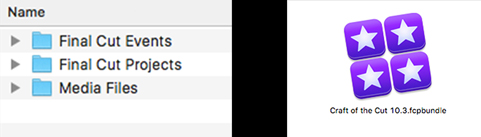
Events & Projects folders in 10.0 are consolidated into a single Library for 10.1 to 10.4
You can have many Libraries in Final Cut Pro X and these Libraries can now be stored in any location and on any hard drive connected to your computer. Libraries contain Events, which contain Projects and media (or symlinks to external media).
Tip: a great way to organise your productions in Final Cut Pro X is to organise each production into its own Library.
Opening & Closing Libraries
Libraries can now be opened and closed from within Final Cut Pro X . To open a Library, go the main menu and select File > Open Library > Other. The Open Library pop-up window appears listing your previous Libraries. Simply select the Library you require and click Choose. If the Library that you want isn’t listed, click Locate and navigate to the required Library file on your computer.
To access the Open Library pop-up window while launching Final Cut Pro X, hold down the Option/Alt key when launching the application and the pop-up window appears. From here you can select any Libraries that you want to open or simply select New to create a new Library and leave your other Libraries closed.
To Close a Library from within Final Cut Pro X, go to the main menu and select File > Close Library.
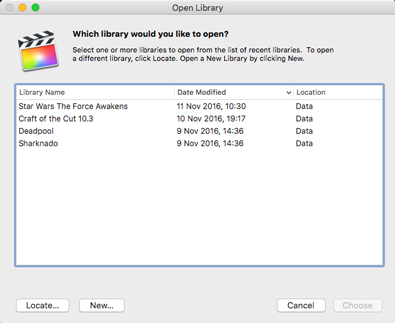
The Open Library Window
Updating Your Craft of the Cut Media
Because of this change to a single Library, you may need to update the Events and Project folders before you can start to work with the Craft of the Cut media. This will depend on the version of Final Cut Pro X you are using. For further instructions on how to update these files for your version of Final Cut Pro X please see the READ ME FIRST (UPDATED).pdf.
Ebook readers can access the READ ME FIRST (UPDATED).pdf by using the link provided in the front matter of the ebook and hardcopy readers can access the READ ME FIRST (UPDATED).pdf using the link provided on the main page of Appendix B ‘Whats on the DVD”.